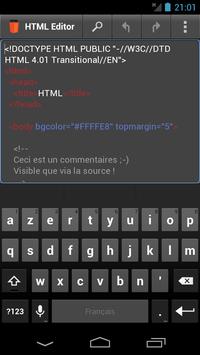My APKs backup share apps








The description of My APKs backup share apps
http://www.pcprofessionale.it/2012/07/26/100-apps-imperdibili/
My APKs WORKS WITH KITKAT/LOLLIPOP+MICROSD AND DOES NOT REQUIRE ROOTED PHONE/TABLET
(apk = Android application)
My APKs will make a backup of installed applications on your device, to restore them without an internet connection and avoiding playstore long search and download times. For your paid/protected/not backuppable apps My APKs will generates special files usable for a manual restore or even automated with My APKs Install (see end of page).
Moreover, My APKs easily shares apps with peoples or devices by email, bluetooth, wifi, skype and loads onto google drive, dropbox and others.
Another important ability of My APKs is to generate a report, in various formats, of installed applications with playstore links.
BIG NEWS: While My APKs remains free and without advertisement, now you can optionally buy some My APKs Pro features with in-app purchases at a fraction of the cost of Pro version !!! See end of page for further details.
My APKs is very light (less than 500 kb) and not intrusive (it requires very few permissions to operate).
Please note My APKs doesn't use root permissions, therefore it cannot backup apps settings and data, it only backups the apk. For every question please write us, we will reply as soon as possible.
Main features:
★ Backup: save a copy of installed applications on the device
★ Restore: restores the apk previously backupped by user selection
★ Report: creates a list of the applications in TXT, HTML and PDF format
★ Share: sends applications by email, bluetooth, wifi, skype and loads onto google drive, dropbox and others
★ Uninstall: removes the application from the device and keep in sync the backup
★ Manage: Android management of the application
★ and much much more...
Totally free and ad free. Please LIKE on Facebook, +1 on Google Plus, write a review and spread My APKs. Your support is our reward. Thank you.
Required permissions are for:
android.permission.WRITE_EXTERNAL_STORAGE : storing backup and creating report
android.permission.WAKE_LOCK : avoid device to turn off during backup progress
android.permission.VIBRATE : system notifications
com.android.vending.BILLING : in-app purchases
Follow us on:
★ Blogger http://droidiani.blogspot.com/
★ Facebook http://www.facebook.com/droidiani
★ Google+ https://plus.google.com/105649647672204556971
Known issue: PDF report generation crashes on some devices (for example Galaxy S2), solved by disabling images generation into settings.
Android PDF Writer library by Javier Santho Domingo was used.
DISCLAIMER: The author is not responsible for illegal or wrong usage of My APKs.
My APKs Pro is on Google Play and has many powerful new features and options:
https://play.google.com/store/apps/details?id=com.frankygoes.myapkspro
Main innovations in Pro version (those marked with (*) are purchasable in My APKs with in-app purchase):
★ individual selection of apps and sortable list
★ massive share and cloud backup
★ verify backup integrity (*)
★ detailed report
★ incremental restore
★ autobackup service
★ apk hash (md5, sha-1, crc32) (*)
★ apk details info can be copied to clipboard
★ manage Google Play and Amazon Apps stores
★ many customization settings
★ still light and not intrusive
My APKs Install easily restores your apps on all of your devices, even paid/protected ones and, if your device is rooted, without confirmation:
https://play.google.com/store/apps/details?id=com.frankygoes.myapksinstall